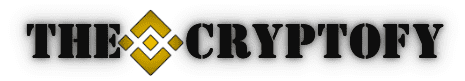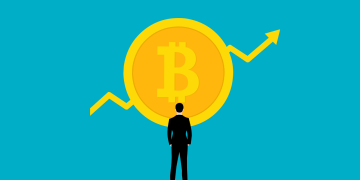As cryptocurrencies gain mainstream adoption, more people are trading, investing, and earning in digital assets. However, along with the potential for profit comes the responsibility of tax compliance. Cryptocurrency transactions are subject to taxation in many countries, and failure to report them correctly can lead to hefty fines and penalties. Fortunately, crypto tax calculators can help simplify this complex process. In this blog post, we’ll explore how to use crypto tax calculators to streamline your tax reporting and ensure compliance with the latest regulations.
Why is Crypto Tax Reporting Important?
Before diving into how to use crypto tax calculators, it’s essential to understand why crypto tax reporting is important. Cryptocurrencies like Bitcoin, Ethereum, and others are considered taxable assets in most jurisdictions. Whether you’re trading, investing, staking, or earning crypto through various means, these transactions are generally subject to capital gains tax or income tax.
Key Reasons for Crypto Tax Reporting:
- Legal Compliance: Properly reporting crypto transactions ensures compliance with tax laws and regulations.
- Avoiding Penalties: Failure to report accurately can lead to fines, penalties, and potential legal consequences.
- Financial Clarity: Accurate tax reporting helps you understand your overall financial situation, including profits and losses from crypto activities.
What is a Crypto Tax Calculator?
A crypto tax calculator is a software tool that helps users calculate their tax liabilities from cryptocurrency transactions. These calculators take into account different types of transactions, such as buying, selling, trading, staking, airdrops, and mining. They use APIs to connect with various exchanges and wallets, automatically fetching transaction data and calculating tax based on your country’s tax laws.
Key Features of Crypto Tax Calculators:
- Automated Data Import: Connect to multiple exchanges and wallets to import transaction history automatically.
- Tax Form Generation: Generate necessary tax forms, such as IRS Form 8949 in the U.S., for easy filing.
- Capital Gains and Loss Calculations: Calculate short-term and long-term capital gains or losses for tax purposes.
- Tax Reports in Multiple Formats: Export tax reports in formats like CSV, PDF, or directly to tax software like TurboTax.
Top Crypto Tax Calculators and How to Use Them
There are several crypto tax calculators available, each with its own features and benefits. Here’s a look at some of the most popular ones and a guide on how to use them effectively.
1. Koinly
Koinly is a user-friendly crypto tax calculator that supports over 6,000 cryptocurrencies and integrates with 300+ exchanges, wallets, and blockchains. It provides detailed tax reports and supports multiple tax jurisdictions.
How to Use Koinly:
- Create an Account: Sign up on the Koinly website and select your country to ensure the calculator applies the correct tax rules.
- Import Your Data: Connect your exchanges and wallets using APIs or upload CSV files to import your transaction history automatically.
- Review Your Transactions: Check your transaction history for any missing or duplicated entries and make corrections as needed.
- Generate Tax Reports: Once your transactions are accurately listed, generate tax reports such as capital gains, income, and expense reports.
- Download and File: Download the tax reports in your preferred format and use them to file your taxes manually or integrate them with tax filing software.
Why Use Koinly: Koinly is known for its ease of use, accuracy, and support for a wide range of crypto assets and exchanges.
2. CoinTracker
CoinTracker is another popular crypto tax calculator that offers seamless integration with various exchanges, wallets, and DeFi platforms. It provides real-time portfolio tracking along with tax calculation.
How to Use CoinTracker:
- Sign Up and Connect Accounts: Create an account on CoinTracker and connect your crypto exchanges and wallets.
- Sync Transactions: Use API keys or manual CSV uploads to sync all your crypto transactions, including trades, transfers, staking rewards, and airdrops.
- Categorize Transactions: Review and categorize your transactions to ensure each is classified correctly for tax purposes.
- Generate Tax Reports: Select the tax year and generate a comprehensive tax report that includes capital gains, income, and closing positions.
- Export and File: Export the tax reports and use them to file taxes directly or with third-party tax software.
Why Use CoinTracker: CoinTracker is highly recommended for its real-time portfolio tracking, clean interface, and compatibility with popular tax software like TurboTax and H&R Block.
3. CryptoTrader.Tax
CryptoTrader.Tax is designed to make crypto tax reporting simple by offering an easy-to-follow process for importing transactions, categorizing them, and generating tax reports.
How to Use CryptoTrader.Tax:
- Create an Account: Register for an account and choose your country to align with local tax regulations.
- Import Transactions: Connect your wallets and exchanges or manually upload transaction data via CSV.
- Review and Edit: Go through your transactions to ensure they are categorized correctly (e.g., capital gains, income, gifts).
- Generate Tax Reports: Once reviewed, generate IRS forms like Form 8949, Schedule D, and others needed for tax filing.
- File Taxes: Download the generated reports or use them with tax filing software to complete your tax return.
Why Use CryptoTrader.Tax: This platform is highly focused on the U.S. tax system and offers specialized forms for American taxpayers.
4. ZenLedger
ZenLedger is another powerful crypto tax calculator known for its robust features, including DeFi and NFT transaction tracking.
How to Use ZenLedger:
- Create Your ZenLedger Account: Sign up and choose your subscription plan based on the number of transactions.
- Connect to Exchanges and Wallets: Use API keys or CSV uploads to sync all your transactions, including trades, mining, staking, and airdrops.
- Verify and Categorize: Make sure all transactions are imported correctly and categorize them as needed for tax purposes.
- Generate Comprehensive Reports: Generate capital gains reports, income reports, donation reports, and more.
- Export and File: Export your tax documents and use them for filing or integrate them with software like TurboTax.
Why Use ZenLedger: ZenLedger supports a broad range of DeFi protocols and NFT transactions, making it ideal for advanced users involved in various crypto activities.
Benefits of Using Crypto Tax Calculators
Using a crypto tax calculator offers several benefits, especially for those with multiple transactions across different platforms:
- Time Efficiency: Automated data imports and calculations save time compared to manual data entry.
- Accuracy: Reduces the risk of human error in calculations, ensuring that all transactions are accounted for.
- Comprehensive Reporting: Provides detailed reports that are compliant with tax regulations in various jurisdictions.
- Supports Complex Transactions: Handles various types of transactions, including trades, mining, staking, airdrops, and DeFi activities.
- Stress-Free Tax Season: With everything organized and calculated for you, tax season becomes much less stressful.
Tips for Choosing the Right Crypto Tax Calculator
When choosing a crypto tax calculator, consider the following factors:
- Integration Compatibility: Ensure the calculator supports the exchanges, wallets, and DeFi platforms you use.
- Accuracy and Compliance: Look for calculators that are updated regularly to comply with the latest tax regulations in your country.
- User Interface and Experience: A user-friendly interface can make the process much smoother and reduce the likelihood of mistakes.
- Customer Support: Opt for platforms that offer reliable customer support to assist you in case of any issues or questions.
- Pricing: Evaluate the pricing structure based on your needs. Some calculators offer free plans for limited transactions, while others charge a premium for extensive features.
Conclusion
Navigating the complexities of crypto tax reporting doesn’t have to be a headache. With the right crypto tax calculator, you can automate much of the process, ensuring accuracy and compliance with local tax laws. Tools like Koinly, CoinTracker, CryptoTrader.Tax, and ZenLedger offer comprehensive solutions for managing your crypto taxes efficiently. By choosing the best tool for your needs and following the steps outlined in this guide, you can simplify your tax reporting, save time, and avoid potential pitfalls.
Remember, staying compliant with tax regulations not only helps you avoid penalties but also allows you to focus more on growing your crypto investments. So, choose your crypto tax calculator wisely and enjoy a hassle-free tax season!