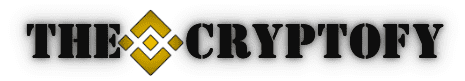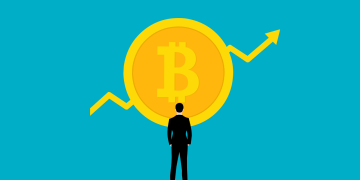Multi-signature (multi-sig) wallets add an extra layer of security to your cryptocurrency holdings by requiring multiple signatures (approvals) to authorize a transaction. This is particularly useful for organizations or individuals who want to safeguard funds against unauthorized access and theft. Here’s a comprehensive step-by-step guide to setting up a multi-signature wallet.
What is a Multi-Signature Wallet?
A multi-signature wallet is a type of cryptocurrency wallet that requires multiple private keys to authorize transactions. Instead of a single key holder having control over the funds, multiple key holders must provide their signatures to complete a transaction. This setup enhances security and helps prevent unauthorized access or theft.
Step 1: Choose a Multi-Signature Wallet Platform
1.1 Research Wallet Options
Select a multi-signature wallet platform that fits your needs. Some popular options include:
- Bitcoin Core: An open-source wallet for Bitcoin with multi-signature support.
- Electrum: A lightweight Bitcoin wallet that supports multi-signature.
- Armory: An advanced Bitcoin wallet known for its robust security features.
- Gnosis Safe: A multi-signature wallet for Ethereum and ERC-20 tokens.
1.2 Evaluate Features
Consider the following when choosing a wallet:
- Supported Cryptocurrencies: Ensure the wallet supports the cryptocurrencies you intend to store.
- User Interface: Choose a platform that matches your level of expertise.
- Security Features: Look for additional security features such as two-factor authentication (2FA).
Step 2: Set Up Your Wallet
2.1 Download and Install the Wallet
- Download: Visit the official website of the wallet you’ve chosen and download the appropriate version for your operating system.
- Install: Follow the installation instructions provided by the wallet platform.
2.2 Create a New Wallet
- Open the Wallet Application: Launch the wallet application you’ve installed.
- Create a New Wallet: Select the option to create a new wallet. You may need to choose between a standard wallet and a multi-signature wallet during setup.
2.3 Configure Multi-Signature Settings
- Define the Multi-Sig Policy: Decide on the number of required signatures (e.g., 2-of-3, 3-of-5) for transactions. This policy determines how many signatures are needed to authorize a transaction out of the total number of keys.
- Generate Public Keys: Each participant will need to generate a public key. This can usually be done within the wallet application.
Step 3: Add Co-Signers
3.1 Share Public Keys
- Obtain Public Keys: Each co-signer should generate their own public key.
- Share Public Keys: Exchange public keys among all co-signers securely. Avoid sharing private keys or sensitive information.
3.2 Add Co-Signers to the Wallet
- Access Multi-Signature Configuration: Navigate to the multi-signature settings in your wallet application.
- Add Public Keys: Enter the public keys of all co-signers into the wallet configuration.
Step 4: Verify and Finalize Setup
4.1 Review the Multi-Signature Setup
- Double-Check Settings: Ensure that all public keys are correctly entered and that the multi-signature policy matches your intended setup (e.g., 2-of-3).
- Confirm the Setup: Follow the wallet’s process to finalize and confirm the multi-signature setup.
4.2 Test the Wallet
- Perform a Test Transaction: Execute a small test transaction to ensure that the multi-signature process works correctly.
- Verify Signatures: Confirm that the transaction requires the correct number of signatures and that all co-signers can sign.
Step 5: Secure Your Multi-Signature Wallet
5.1 Backup Your Wallet
- Create Backups: Backup the wallet’s recovery phrases or seed phrases in a secure location. Each co-signer should also create their own backup.
- Store Backups Securely: Store backups in a safe place, such as a fireproof safe or secure digital storage.
5.2 Implement Additional Security Measures
- Use Strong Passwords: Ensure that all wallet accounts and backups are protected with strong, unique passwords.
- Enable Two-Factor Authentication: If available, enable 2FA for added security.
5.3 Educate Co-Signers
- Training: Ensure that all co-signers understand the multi-signature process and the importance of keeping their private keys secure.
- Communication: Establish a secure method of communication for discussing wallet-related matters.
Conclusion
Setting up a multi-signature wallet involves selecting the right platform, configuring the multi-signature settings, adding co-signers, and ensuring the wallet is securely backed up and protected. By following these steps, you can enhance the security of your cryptocurrency holdings and prevent unauthorized access.
Multi-signature wallets are an excellent choice for both individual users who want added security and organizations that need to manage funds collaboratively. Proper setup and security measures will help safeguard your digital assets in an increasingly complex cryptocurrency landscape.